
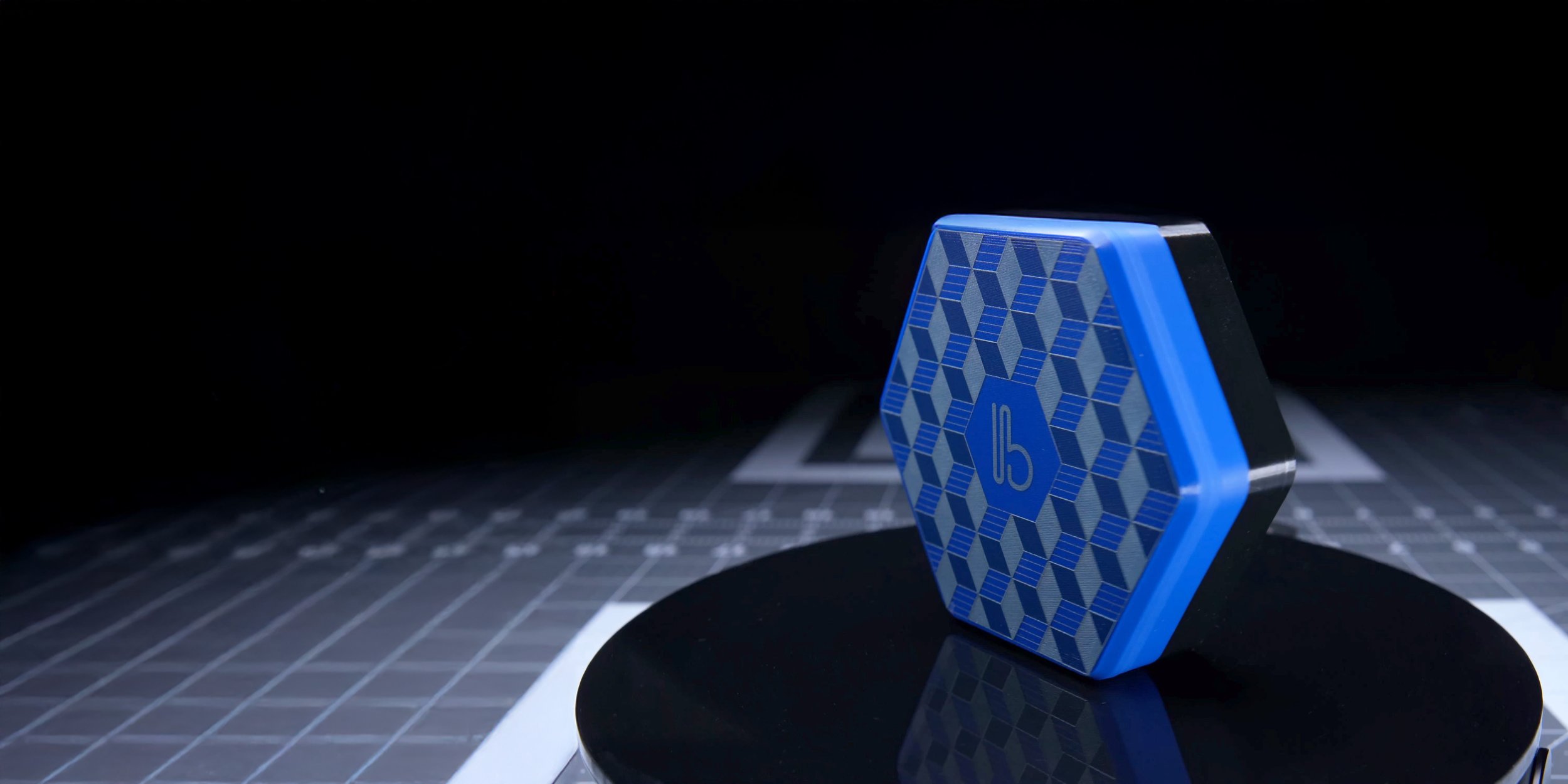
EXPLORATION
xTool F1 Ultra
Laser Marking Settings
Compared with the smaller F1, the F1 Ultra is equipped with significantly more powerful laser units — 2W vs 20W. While it’s common knowledge that the Ultra has the ability to engrave and cut much harder materials such as metals and stone, many of you wanted to know if it could also be used to apply detailed graphics to 3D prints, as we had already been doing with the F1. So we did some basic testing to find out.
Reference files can be found in the Materials Reference accordion at the bottom of the page
Two Rounds of Tests
We did the study in two stages; the first was a direct comparison of results from the F1 with results from the F1 Ultra. This first round of tests allowed us to fine-tune the test file that we later use for material testing on the F1 Ultra.
The second round of tests is more focused on finding optimal settings for a selection of materials. We’ll continue to add to this list in the future.
F1 Ultra and F1 Results Comparisons
For these comparisons we used the xTool F1 Ultra’s 20W Fiber IR and F1’s 2W IR lasers
Polymaker Black PLA Pro
F1 Ultra
F1
Overture Light Brown Matte PLA
F1 Ultra
F1
Polymaker Dark Grey PLA Pro
F1 Ultra
F1
Polymaker Army Green PLA Pro
F1 Ultra
F1
Here is a link to the xTool files we used for the tests
(note that we consider this F1 Ultra test file listed here as now outdated) :
xTool F1 2W IR Marking Test
xTool F1 Ultra 20W Fiber IR Marking Test (outdated)
Filament Test Plates with the F1 Ultra
For this test we used the xTool F1 Ultra’s 2W Fiber IR laser
Black PLA Pro
Highest contrast Engraving: Power 30, Speed 4000 mm/sec, 240 lpcm
Optimal Scoring: Power 50, Speed 2000 mm/sec
Polymaker PLA Pro Black
Dark Grey PLA Pro
Highest contrast Engraving: Power 40, Speed 2000 mm/sec, 240 lpcm
Optimal Scoring: Power 100, Speed 500 mm/sec
Polymaker PLA Pro Dark Grey
Silver PLA Pro
Highest contrast Engraving: Power 50, Speed 2250 mm/sec, 240 lpcm
Optimal Scoring: Power 100, Speed 1000 mm/sec
Polymaker PLA Pro Silver
Gold PLA Pro
Highest contrast Engraving: *
Optimal Scoring: *
Polymaker PLA Pro Gold
Black PETG
Highest contrast Engraving: Power 30, Speed 3250 mm/sec, 240 lpcm
Optimal Scoring: Power 40, Speed 500 mm/sec
SUNLU PETG Black
Dark Green PETG
Highest contrast Engraving: Power 30, Speed 3250 mm/sec, 240 lpcm
Optimal Scoring: Power 40, Speed 500 mm/sec
Polymaker PETG Dark Green
Blue PETG
Highest contrast Engraving: Power 50, Speed 1550 (or 1750) mm/sec, 240 lpcm
Optimal Scoring: Power 100, Speed 300 mm/sec (?)
Overture PETG Blue
Here is a link to the xTool file we used for the tests:
The Test File
The xTool F1 Ultra XCS test file used in this exploration has a pretty broad spread of parameter settings. Power settings range from a low of 20% (10 percent higher than what we found to be ineffective) through to 100%. And speed settings extend to 6250 mm/sec — well beyond six times the highest speed we use on the F1 test file.
So far, we’ve found that optimal settings for scoring and engraving can end up being virtually anywhere in this spread, depending on the type and color of the material.
-
If you are interested in what we used for this process, you can find our materials below.
Hardware:
Bambu X1 Carbon
Bambu Cool Plate SuperTack
xTool F1 Ultra
xTool F1Software:
Shapr3D Version 5.692.0 (7363)
Bambu Studio 1.10.1.50xTool Creative Space v2.3.24
Filament:
Polymaker PLA Pro Black
Polymaker PLA Pro Dark Grey
Polymaker PLA Pro Silver
Polymaker PLA Pro Army Green
Polymaker PLA Pro Gold
Overture Matte PLA Light Brow
Polymaker PETG Dark Green
Overture PETG Blue
SUNLU PETG Black -
-
*Please remember that using lasers on synthetic materials always runs the risk of putting harmful chemicals into the air. So, before beginning, don't forget to ensure that you have proper ventilation and to use hoods and air filtration whenever possible.

















